
Multigig connectivity at the LAN edge
Reliable Connectivity. Simplified Management.
Modern networks demand flexibility and performance, yet many organizations struggle with fragmented infrastructure. Sophos Switches deliver a streamlined, secure solution to connect and manage a growing array of devices—ensuring consistency, scalability, and control across your network.
Segmentation for security
A network segmentation approach to security often begins with your switch. Configure virtual LANs (VLANs) in your switches to segment your internal traffic and reduce the attack surface in case of an infection or breach. VLANs help prevent guest devices from introducing risk to your environment and enhance overall security at the access layer.
SMB and SD-branch
Ideal for remote and home offices, small and midsize businesses (SMBs), retail outlets, and branch offices, Sophos switches come in a range of sizes to suit the connectivity needs of many organizations.
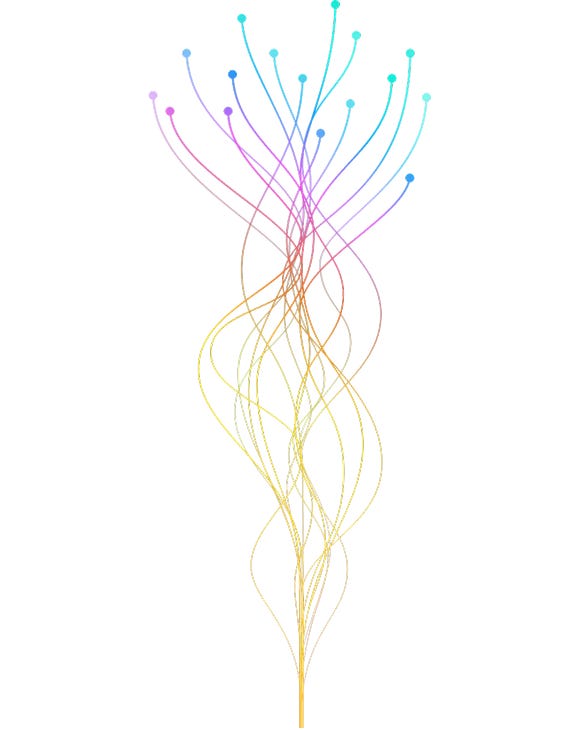

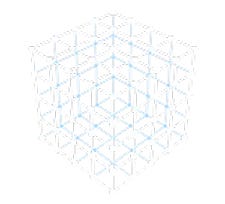
Need more than a switch?
Active Threat Response
Isolate compromised hosts at the access layer
Active Threat Response in Sophos switches triggers an automatic action to isolate compromised hosts across all Sophos switches and AP6 Series wireless access points on the network. Threat feeds can originate from the Sophos Managed Detection and Response (MDR) service, Sophos Extended Detection and Response (XDR) platform, and even third-party security solutions. Sophos Network Detection and Response (NDR) adds a response action to detections deep within the network.
Benefits
- Isolates wired, wireless, managed, and unmanaged hosts.
- Prevents lateral movement and buys you time for remediation.
- Detects issues originating from multiple sources (Sophos and third-party solutions).
Active Threat Response is available via Sophos Central for Sophos Switch, Sophos Wireless AP6 Series access points, and Sophos Firewall.
While a Sophos Firewall is not a prerequisite for Active Threat Response with Sophos Switch, customers who also own a Sophos Firewall benefit from different response actions and enhanced automation, resulting in a faster time to remediation at every network layer.
Switch stacking in Sophos Central
Simplify and streamline your management experience
Sophos Central now empowers network administrators with enhanced Switch stacking capabilities, enabling the creation and visualization of virtual stacks that can be managed as a group. This advancement streamlines key administrative tasks, significantly improving operational efficiency in day-to-day network management.
Benefits
- Manage the stack rather than each individual switch.
- Physically connect switches using standard Ethernet, SFP, or SFP+ ports.
- Use LAG (Link Aggregation Groups) to increase performance and improve redundancy.
Access-layer switch range
Ethernet options
Sophos offers three switch series:
- 100 Series models offer 1 GE ports plus either an SFP or SFP+ interface.
- 200 Series models are equipped with 2.5 GE and 1 GE ports plus an SFP+ interface; configuration varies by model.
- 1000 Series offers 10 GE ports plus SPF+.
The 100 and 200 series contain models with 8, 24, and 48 ports. The 1000 series currently offers an 8-port model only.
Power over Ethernet
Power over Ethernet (PoE) allows you to connect and power your PoE-capable devices, such as wireless access points, security cameras, and IP phones, via a single Ethernet cable. Your management interface of choice provides visibility into your power consumption and remaining PoE budget.
Deployment options
While most 24- and 48-port models will find their future home in a rack, our 8-port models are suitable for wall mounting or desktop use, making them ideal for deployments outside the standard data center environment. All switches come with a suitable mounting kit.
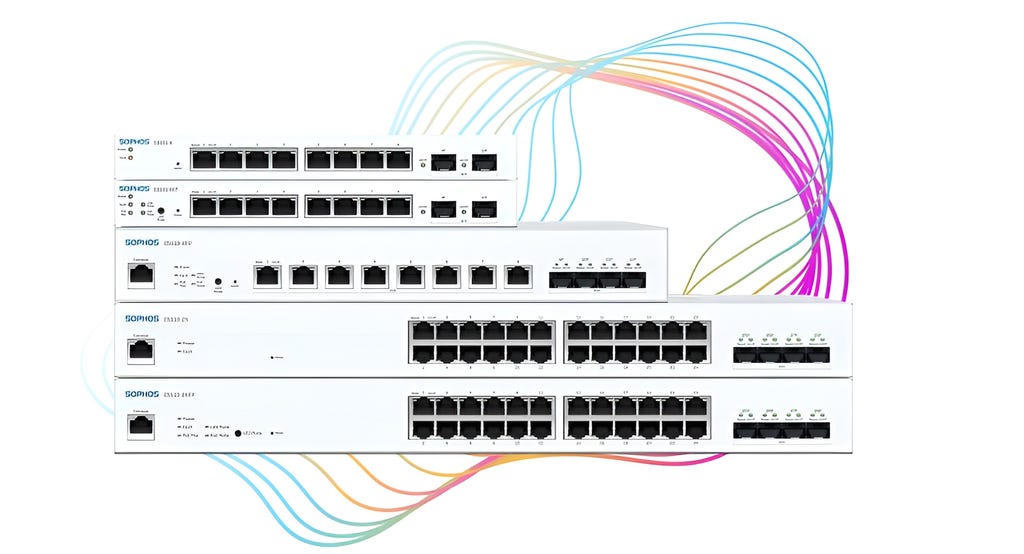
One vendor. One view.
The Sophos Switch Series is the perfect addition to your existing Sophos product portfolio. It offers customers, managed service providers (MSPs), and resellers a single-vendor solution for the full network stack.
Less complexity, less risk
Rather than adding complexity and security risk, Sophos switches seamlessly integrate with your existing Sophos solutions, removing the risks of multivendor deployments.
Cloud-managed in Sophos Central
The Sophos Central open security management platform is the single point of truth for resellers, MSPs, and customer admins. Whether you’re managing a single firewall or a large, distributed network deployment, Sophos Central eases operations, putting control of all your other Sophos products just a click away.
Zero-touch deployment
Sophos switches are very easy to set up and deploy. Simply enter the serial number of your switch and click “Register” to start the process. This simple onboarding process ensures that your switches are up and running in minutes.

Why Sophos Switch?
The Sophos Switch Series is part of a broader product ecosystem. Together, the solution components provide enhanced visibility and minimize overall management overhead.
Secure access portfolio
The Sophos Secure Access Portfolio includes products and solutions for secure access inside and outside your network. Sophos Zero Trust Network Access (ZTNA) delivers secure access to applications, Sophos SD-RED securely connects remote locations, Sophos Firewall provides the ultimate network security and integrates with other Sophos solutions, and Sophos Wireless access points and Sophos switches provide connectivity at the LAN edge for wired and wireless devices.
The Sophos ecosystem
Our single cloud management console and pioneering cross-product integration options are unmatched, creating a future-forward platform for seamless network security and connectivity management.
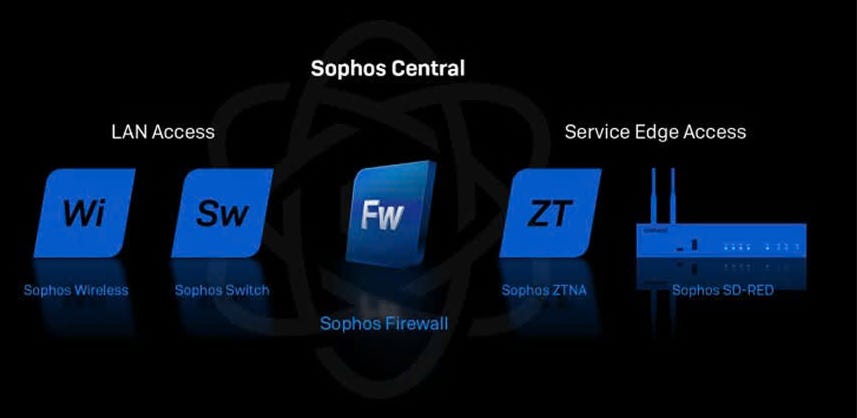

.svg?width=185&quality=80&format=auto&cache=true&immutable=true&cache-control=max-age%3D31536000)


.svg?width=13&quality=80&format=auto&cache=true&immutable=true&cache-control=max-age%3D31536000)













